Data entry templates will be discussed in the database working group
- Check existing templates at the Template Wizard
- Additional templates will be added according to WP suggestions.
Data entry approach for the eNanoMapper database
While the eNanoMapper database supports structured formats for data import (e.g. IUCLID5/6 files, W3C RDF), JSON, the data originating from NanoSafety Cluster during the last decade is predominantly provided in the form of custom spreadsheet (MS Excel) templates.
To steer the spreadsheet layout design towards harmonization, while retaining the user friendliness and the features deemed important by the labs, we provide a
Template Wizard
Template Wizard
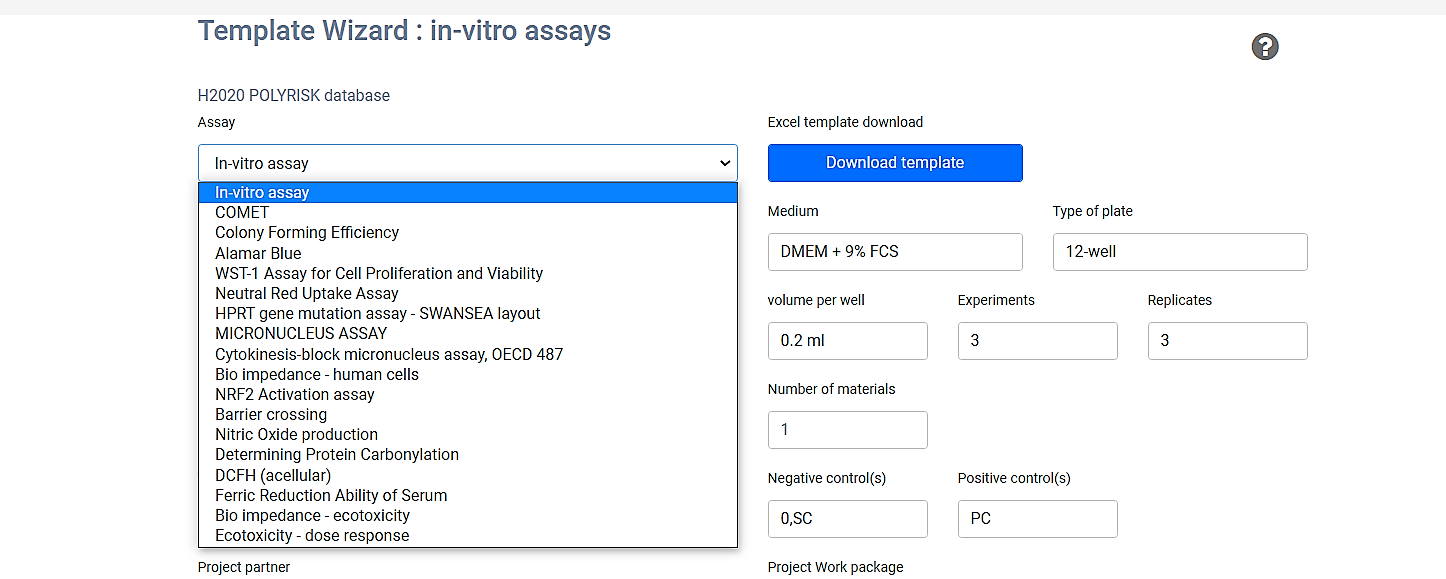
-
The
Template Wizardis a web form, where the user can enter metadata of the experiment and download a customized data entry template. -
There are different Template Wizards for phychem, ecotox, in-vitro assays , omics metadata and exposure and release experiments.
-
Full list of templates is available here as well as description of the template types.
-
The
Template Wizardmakes use of NMDataParser configurations for users willing to import data to eNanoMapper database on their own. -
Jeliazkova, Nina, Eleonora Longhin, Naouale El Yamani, Elise Rundén-Pran, Elisa Moschini, Tommaso Serchi, Ivana Vinković Vrček, et al. 2024. "A Template Wizard for the Cocreation of Machine-Readable Data-Reporting to Harmonize the Evaluation of (Nano)Materials." Nature Protocols, May. https://doi.org/10.1038/s41596-024-00993-1.
Template Designer
- Template Designer is a new online app facilitating creation of new templates
Template Parser (online) to verify the data entry file
Data entry workflow
-
Log into the project database at the Nanosafety Data Interface
-
Use the
Template Wizardmenu and select physchem, ecotox, in-vitro, exposure and release templates or literature curation templates. -
If no template exists for your assay, Additional templates will be added according to WP suggestions.
-
Fill in the relevant options in the web form and click
Download -
Fill in the template
-
(optional) Verify the template using the Template Parser
-
Upload the file a dedicated results location, as agreed within the project
The files will be taken from the agreed results location, assigned a NMDataParser configuration and imported into project-specific eNanoMapper database instance, using the eNanoMapper FAIRification workflow
- More about enanoMapper data entry workflow.
